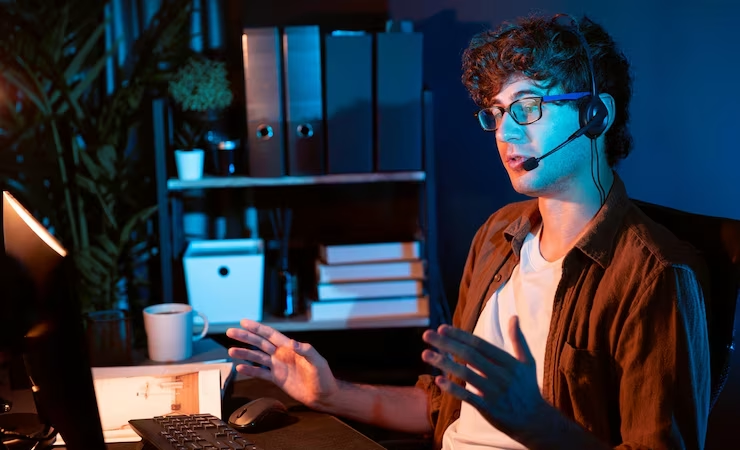Best Cybersecurity Practices for Remote Work are essential in today’s digital world. At Tech Yelper, we explore how remote workers can safeguard their data and devices against evolving cyber threats. Protecting sensitive information is key to maintaining productivity and trust.
Remote work exposes new vulnerabilities, making strong cybersecurity habits critical. Securing networks, using strong passwords, and recognizing phishing attempts help reduce risks. These Best Cybersecurity Practices for Remote Work create a safe digital workspace no matter where you are.
Understanding the Importance of Cybersecurity in Remote Work
Remote work shifts traditional security boundaries, increasing the need for personal responsibility. Cybercriminals exploit weak points in home networks and devices, making security awareness vital to protect business data.
Use Strong Passwords and Multi-Factor Authentication
Strong, unique passwords combined with multi-factor authentication create the first line of defense. These measures prevent unauthorized access even if passwords are compromised, significantly boosting account security.
Secure Your Home Network and Devices
Encrypt your Wi-Fi and use trusted antivirus software. Regular software updates patch vulnerabilities, while VPNs secure internet connections, ensuring data remains private when accessing company resources remotely.
Recognize and Avoid Phishing Scams
Phishing attacks are common threats to remote workers. Be vigilant when opening emails, avoid clicking suspicious links, and verify sources before sharing personal or company information.
Regular Data Backup and Recovery Plans
Backing up data regularly protects against ransomware and accidental loss. Use cloud services or external drives to store copies securely. Having a recovery plan minimizes downtime in case of cyber incidents.
Educate and Train Remote Teams
Continuous cybersecurity training empowers remote workers to identify threats and follow security protocols. Awareness reduces errors and builds a culture of security across distributed teams.
FAQs
Q1: What makes cybersecurity different for remote work?
A: Remote work involves decentralized environments, often relying on personal devices and home networks, increasing exposure to cyber threats compared to office setups.
Q2: Can free antivirus software protect remote workers effectively?
A: While free antivirus provides basic protection, paid solutions offer advanced features like real-time threat detection essential for robust cybersecurity in remote settings.
Q3: How often should passwords be changed for remote work accounts?
A: Passwords should be changed regularly, ideally every three months, and never reused across multiple accounts to maintain strong security.
Q4: Is using public Wi-Fi safe for remote work?
A: Public Wi-Fi is risky due to potential interception by hackers. Using a VPN encrypts your connection and is highly recommended when accessing sensitive information remotely.
Q5: What is the role of company IT support in remote work cybersecurity?
A: IT support helps enforce security policies, provides secure access tools, and assists in educating employees on best cybersecurity practices, ensuring overall protection.
Conclusion
Mastering the Best Cybersecurity Practices for Remote Work is vital in the modern workspace. Staying vigilant, using strong passwords, securing devices, and educating teams are key to safeguarding digital assets. At Tech Yelper, we promote proactive security to keep your remote work safe and efficient.